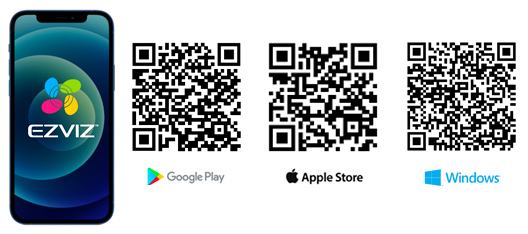How can I exclude false movement alarms, for example due to passing cars or people on the street?
You can do this via the Ezviz app. For some outdoor camera models it is possible to access its settings by enabling: "Alarm Notification", below go to the section: "Motion Detection Area" and customize it with the function: "Draw Motion Detection Area".
A single app and an application for Windows
All Ezviz products can be viewed, configured and managed via the dedicated (free) app, available for iOS and Android. By installing the Ezviz app on your smartphone, just scan the QR code to be online immediately. If you want to view the recordings of your PC camera (for Windows only), frame the specific QR.
Download one of the applications