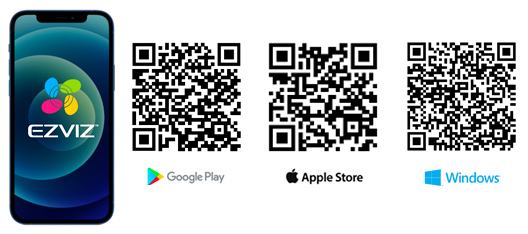Device already paired with another account. How to solve?
Being a security device, the moment you add an Ezviz device to your account you become a unique user. If you later try to add the device to a new account, the Ezviz app displays the message.
Before you can pair the device with a new account, you must therefore delete it from the previously created account. If you purchase used products, please note that the product has been deleted from the previous account. Managing the Ezviz device is your responsibility. If, within 15 days (as required by EU legislation) a user wishes to return the product to the retailer, he must first delete it from his account: Ezviz app: Settings / Delete Device.
A single app and an application for Windows
All Ezviz products can be viewed, configured and managed via the dedicated (free) app, available for iOS and Android. By installing the Ezviz app on your smartphone, just scan the QR code to be online immediately. If you want to view the recordings of your PC camera (for Windows only), frame the specific QR.
Download one of the applications