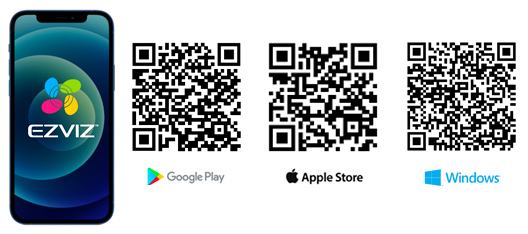Can I see multiple cameras at the same time?
Yes, the Ezviz app allows you to view up to 4 cameras on the same account at the same time. From the live view of a camera, click the button representing the 4-split screen to switch to the simultaneous view and add one or more cameras. To remove a camera from the view, press and hold on the preview and drag the view to the trash.
A single app and an application for Windows
All Ezviz products can be viewed, configured and managed via the dedicated (free) app, available for iOS and Android. By installing the Ezviz app on your smartphone, just scan the QR code to be online immediately. If you want to view the recordings of your PC camera (for Windows only), frame the specific QR.
Download one of the applications