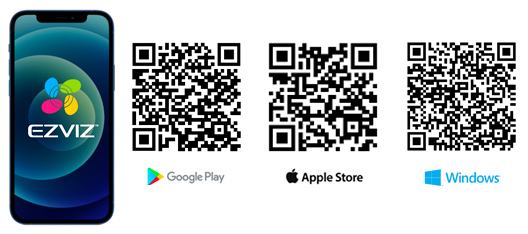“Network unstable” appears on the app. What can I do?
This message may mean that too many devices are connected to the same Wi-Fi network as the router (Smartphone, Tablet, cameras, etc.). Try reducing the number of devices, or connect Ezviz devices on one network: "Guests" (usually all routers have one). From the Ezviz : Definition app, also try reducing the resolution of each camera.
A single app and an application for Windows
All Ezviz products can be viewed, configured and managed via the dedicated (free) app, available for iOS and Android. By installing the Ezviz app on your smartphone, just scan the QR code to be online immediately. If you want to view the recordings of your PC camera (for Windows only), frame the specific QR.
Download one of the applications