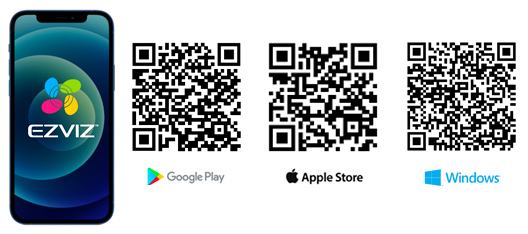How does the subscription work?
In the case of a single subscription, CloudPlay is only valid for one camera. If you have more than one camera and want to record them with CloudPlay, you must purchase a subscription for each, or sign up for a "multi camera" subscription (up to 4 cameras). You can only subscribe to one multi-camera subscription per account. Your CloudPlay subscription is personal and cannot be transferred to another account. If you transfer ownership of a device with a CloudPlay subscription to someone else, you cannot also transfer the subscription as it is linked to your Ezviz account.
A single app and an application for Windows
All Ezviz products can be viewed, configured and managed via the dedicated (free) app, available for iOS and Android. By installing the Ezviz app on your smartphone, just scan the QR code to be online immediately. If you want to view the recordings of your PC camera (for Windows only), frame the specific QR.
Download one of the applications