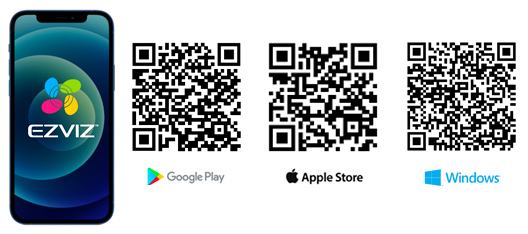Can I schedule alarm notifications for specific times/days?
Yes, it is possible by enabling the "Notification Schedule" in the Ezviz app, where you will find: Camera Settings / Alarm Notification, and then access: "Notification Calendar". You will then be able to set predefined time slots to which to associate the reception of notifications if it is detected a movement. The time slots can be replicated for other days, but it is also possible to set different times for different days. If a notification time schedule is set, simply leave the "Notification Schedule" flag active Ezviz app will automatically enable the "Alarm Notification" for the set times and days, without the need to enter the flag if you have home control hubs such as Ezviz - A1 and Ezviz - A1S, it is also possible to schedule the switching of the alarms. alarm mode (Disarmed, Armed, Partially Armed).
A single app and an application for Windows
All Ezviz products can be viewed, configured and managed via the dedicated (free) app, available for iOS and Android. By installing the Ezviz app on your smartphone, just scan the QR code to be online immediately. If you want to view the recordings of your PC camera (for Windows only), frame the specific QR.
Download one of the applications