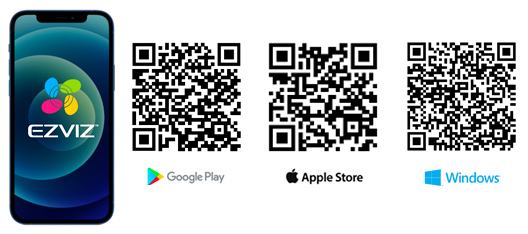Ezviz - A3 Kit is a gateway and alarm control unit composed of detection sensors Ezviz - T1C, magnetic contacts for doors and windows Ezviz - T2C, the Ezviz A3 control unit (the gateway that makes your sensor system interoperable), and the smart button Ezviz - T3C. This alarm control unit is a great starting point to protect your home and/or business environments right away.
If you need other smart home sensors, click here.


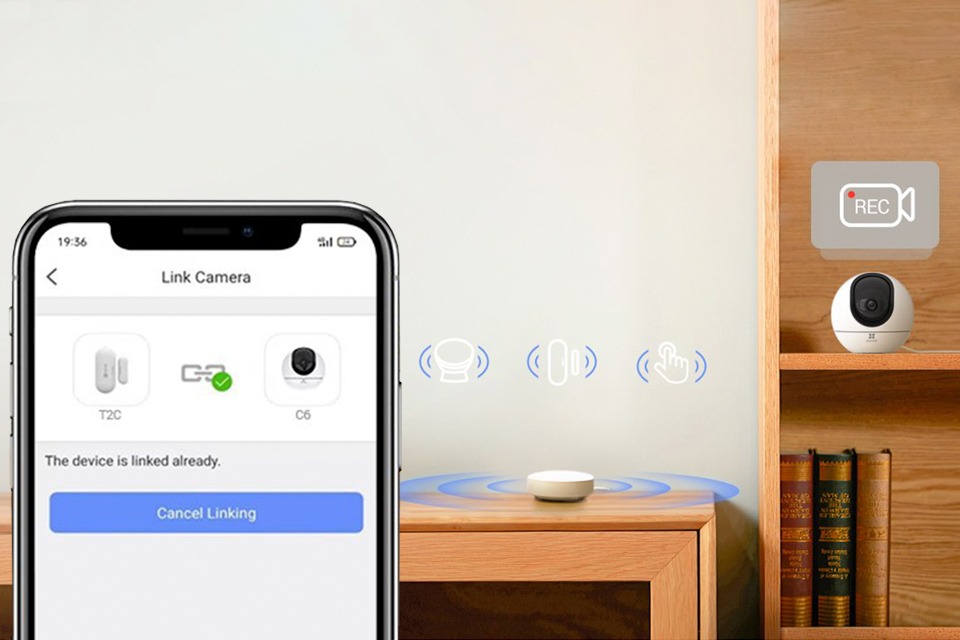
The Ezviz - A3 alarm control unit is a home gateway for monitoring and protecting environments. It can register up to 64 Ezviz devices, sending notifications directly to your smartphone whenever a sensor detects an anomaly. Thanks to its small size of just 70x70 mm, the Ezviz - A3 gateway can be installed anywhere, such as on a table, nightstand, bookshelf, or any other location based on your needs. You can connect it using an Ethernet cable or via your home Wi-Fi network for stable and reliable performance.
The motion detection sensor Ezviz - T1C sends a notification to your smartphone whenever movement is detected in a room. Installation is very simple and can be done using the adhesive.
The magnetic contact for doors and windows Ezviz - T2C is suitable for most home doors and windows. It allows you to remotely check whether a door or window has been left open. When the alarm is activated, Ezviz - T2C will trigger the alarm if the door or window it is installed on is opened.
The smart button Ezviz - T3C allows you to activate or deactivate the alarm system and its sensors with a single click. It can be installed anywhere or simply carried in your pocket. Additionally, the smart button can be used as an emergency call device.
If you have any questions or concerns about the functionality of Ezviz products
Click the button below
All Ezviz products can be viewed, configured, and managed through the dedicated, completely free app, available for iOS and Android. By installing the Ezviz app on your smartphone, simply scan the QR code to get online immediately.
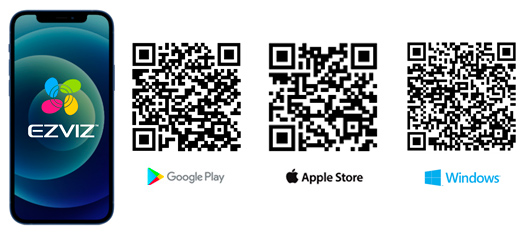
Yes, without any limits. As for the devices that can be connected to the App, Ezviz does not set a maximum number of alarm control units that can be installed and configured under a single account.
All Ezviz products can be viewed, configured and managed via the dedicated (free) app, available for iOS and Android. By installing the Ezviz app on your smartphone, just scan the QR code to be online immediately. If you want to view the recordings of your PC camera (for Windows only), frame the specific QR.
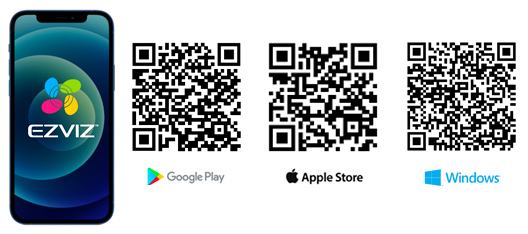
Yes, through the “Detector-Telecamera” association. Both the detector and the camera must first be added to your account and be operational and online on the same Wi-Fi network. In case of alarm you will receive a video verification from the set camera.
Every time you add a camera, turn the control unit off and on again, so that it can memorize the new device inserted. In this way the control unit will be able to combine it with one of the detectors.
All Ezviz products can be viewed, configured and managed via the dedicated (free) app, available for iOS and Android. By installing the Ezviz app on your smartphone, just scan the QR code to be online immediately. If you want to view the recordings of your PC camera (for Windows only), frame the specific QR.
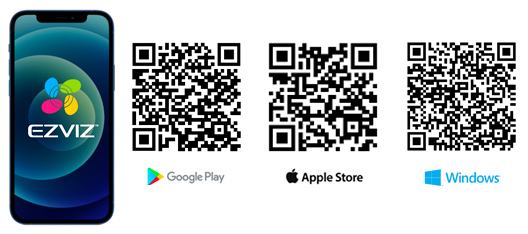
You have no limits, this will allow you to create ecosystems of variable size based on your needs without any type of maximum constraint for adding devices.
All Ezviz products can be viewed, configured and managed via the dedicated (free) app, available for iOS and Android. By installing the Ezviz app on your smartphone, just scan the QR code to be online immediately. If you want to view the recordings of your PC camera (for Windows only), frame the specific QR.