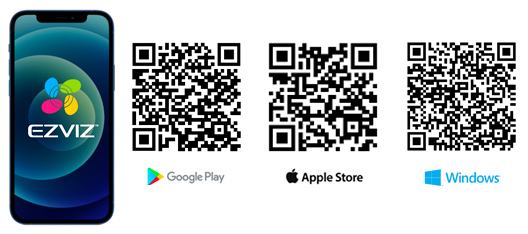Ezviz | A1S is a gateway and alarm hub compatible with all Ezviz Wi-Fi alarm devices and cameras. It offers a high-level integrated system to secure your home, supports up to 32 detectors, and provides endless usage possibilities. The hub uses sensors (detecting intrusions, flooding, or fire) to connect via Wi-Fi and send real-time notifications over the Internet. In the presence of humans, the hub’s audible alarm is immediately activated. The owner receives an alarm with images and videos when the alarm hub is connected to a camera. Ezviz - A1S is compatible with all Ezviz sensors, the remote control Ezviz - K2, and the wireless keypad Ezviz - K3.
If you need other smart home products, click here.
Even if you have a limited number of Ethernet ports on your router, it's not an issue. The Ezviz A1S home alarm hub adds wireless connectivity to your system and, in the case of accidental Internet service disruptions, Ezviz A1S will automatically switch from cable or Wi-Fi backup to cellular backup, ensuring unlimited protection. Thanks to its connection with your smartphone, both the remote control and all connected devices will stay connected at all times.

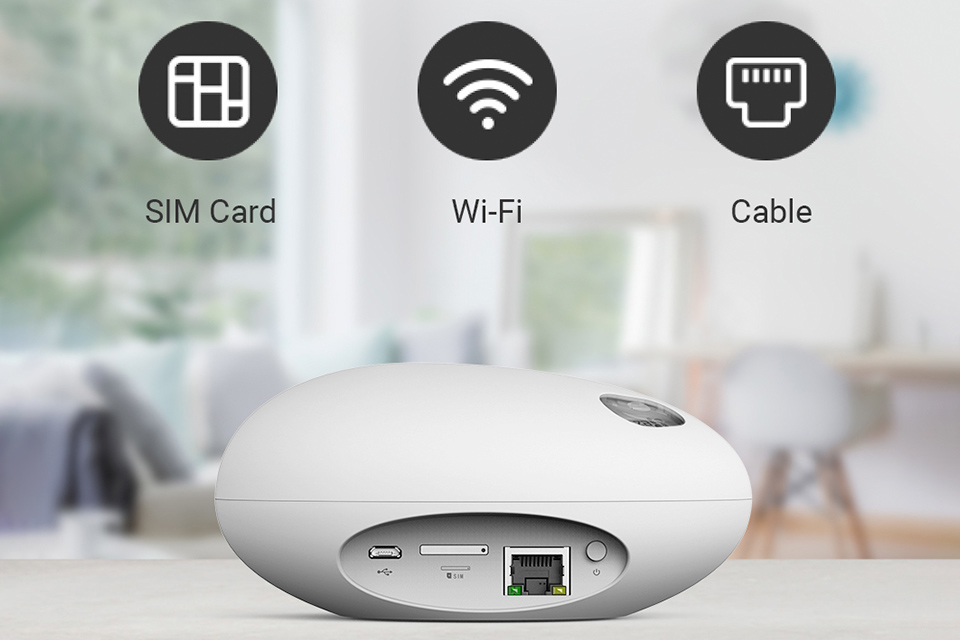

Thanks to the backup battery paired with the SIM card module, the A1S alarm hub will continue to function even when there is no power in the building. It remains online and ensures continuous safety.
If you have any questions or doubts about the operation of Ezviz products
Click the button below
All Ezviz products can be viewed, configured, and managed via the dedicated app, completely free, available for iOS and Android. By installing the Ezviz app on your smartphone, simply scan the QR code to get online.

Yes, without any limits. As for the devices that can be connected to the App, Ezviz does not set a maximum number of alarm control units that can be installed and configured under a single account.
All Ezviz products can be viewed, configured and managed via the dedicated (free) app, available for iOS and Android. By installing the Ezviz app on your smartphone, just scan the QR code to be online immediately. If you want to view the recordings of your PC camera (for Windows only), frame the specific QR.
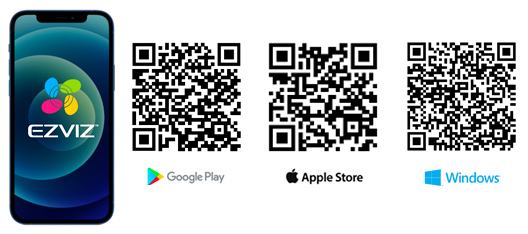
Yes, through the “Detector-Telecamera” association. Both the detector and the camera must first be added to your account and be operational and online on the same Wi-Fi network. In case of alarm you will receive a video verification from the set camera.
Every time you add a camera, turn the control unit off and on again, so that it can memorize the new device inserted. In this way the control unit will be able to combine it with one of the detectors.
All Ezviz products can be viewed, configured and managed via the dedicated (free) app, available for iOS and Android. By installing the Ezviz app on your smartphone, just scan the QR code to be online immediately. If you want to view the recordings of your PC camera (for Windows only), frame the specific QR.
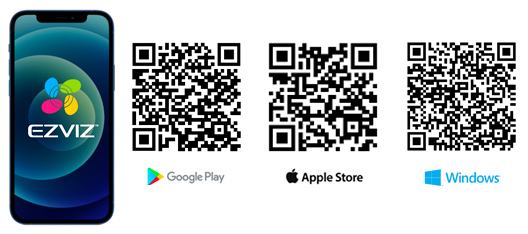
You have no limits, this will allow you to create ecosystems of variable size based on your needs without any type of maximum constraint for adding devices.
All Ezviz products can be viewed, configured and managed via the dedicated (free) app, available for iOS and Android. By installing the Ezviz app on your smartphone, just scan the QR code to be online immediately. If you want to view the recordings of your PC camera (for Windows only), frame the specific QR.