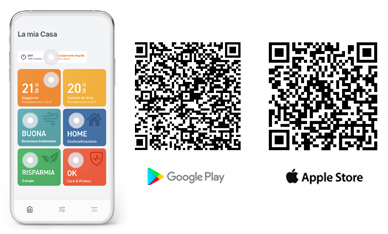Care & Protect - Automatic fault detection for heating systems
What is Care & Protect?
How does Tado° Fault Detection work?
Care & Protect constantly monitors the status of the heating system to provide information (via the Tado° app) on usage and helps identify any malfunctions and faults.
Depending on the anomaly identified by the system, you can resolve it independently or seek support from a professional.
Add the details of your heating system in the app (specifying the type of system such as underfloor heating and/or boiler) so the Tado° app can provide a response better suited to your system type.
Depending on the anomaly detected, you can resolve it independently or refer to a professional.
To add the details of your heating system, go to Settings > Care & Protect in the Tado° app.
Fault Detection and Activities through Care & Protect?
Care & Protect has two main features:

Tado° Fault Detection
Tado° constantly monitors the heating system for possible malfunctions. It considers various factors, including the indoor temperature of each room, Smart Scheduling, and if open windows are detected.
In case of unusual behavior, you will receive a notification from the Tado° app to help you identify and resolve the issue. The goal is to spot anomalies early, avoiding costly repairs.
Fault Detection works with all boilers and interfaces, but it’s not guaranteed to detect all types of faults. For example, the Tado° app will not show bus interface errors on boilers with digital connections (e.g., related to a faulty pump).
System Status Messages
When Fault Detection is active, the following states are possible:
-
- No faults detected. Everything is working correctly in the tado° system.
- “Fault” detected. When Tado° detects unusual behavior in the heating activity of a specific room.
- No New faults detected. If a fault was detected recently, it will show how much time has passed since it occurred.

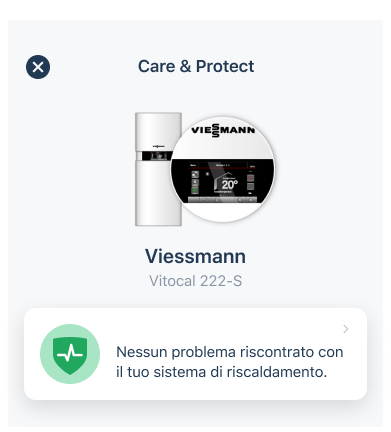
Deactivating Fault Detection
To deactivate Fault Detection, simply follow these steps in the app on your phone:
-
-
- Go to Settings > Care & Protect
- select “Off” for Fault Detection
-
You can keep Fault Detection active but disable push notifications by following these steps in the app on your phone:
-
-
- Go to Settings > Notifications, then
-
select “Off” for Fault Detection
-
DIY Repair Guide
If you have Auto-Assist and a boiler, when you receive an anomaly notification, you can resolve the issue independently with a step-by-step guide.
Alternatively, you will be redirected to a professional technician who can provide support.
If you know the cause of the issue, such as ongoing maintenance on the boiler, you can inform tado° or choose to ignore the anomaly.
Heating Activity
If you have Auto-Assist, the Heating Activity section also provides an overview of the total heating usage of your home. The main screen shows the total heating duration for the day, which rooms are currently heated, and the percentage.

The report shows:
-
-
- Average daily heating usage in hours.
- A graph with the home heating activity on a daily/monthly basis. You can scroll the graph to view and compare previous reports related to heating activity; also, you can select a single bar on the graph for more details.
- The Total heating duration for the period of interest.
- A comparison between the current usage period and the previous 30 days/12 months.
- The Heating activity per room based on how long each room was heated during the period of interest.
-

Smart Home with the Tado° app
Control Tado° remotely using the Tado° app on your smartphone. Set personalized schedules and receive reports and tips on how to heat your home more efficiently to save energy. View in the app all the rooms controlled by Tado°. "Care and Protect" constantly monitors your heating system, notifies you of abnormal behavior, and helps you resolve any malfunctions independently.
Download the app